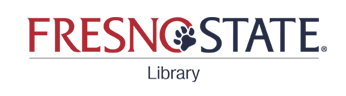Most databases and other e-resources, including journals to which the Library subscribes online are accessible from off-campus to Fresno State students, faculty and staff.
Access to these resources is provided via the library's website.
You will get a popup window asking for your campus email username and password, which will validate your use of these resources.
If you need an article from a journal or newspaper in the library
Articles from journals and newspapers in the Fresno State Library will be scanned and delivered electronically.
1. Make sure we own the journal and volume you need: How to look for a specific journal
2. Request the specific article via InterLibrary Loan Online - ILLiad
3. In the Notes section of the form: type Distance Ed student and your program
If you need an article from a journal or newspaper the Library does not own or have access to online
1. Request a specific article via InterLibrary Loan Online - ILLiad
If Google Scholar links don't get you to the text, or you are asked to pay for the article use the Find It at Fresno State link:
• Find It at Fresno State will connect to our e-subscriptions, catalog, and our Interlibrary Loan form.
• Find It at Fresno State also links to Ulrich's International Periodical Directory, so you can see if the journal is scholarly and peer-reviewed.
To get Find It at Fresno State to appear in Google Scholar:
Either go to GoogleScholar through the campus proxy (on the Databases A-Z list)
Or, in GoogleScholar:
1. Click on Scholar Settings
2. Type fresno in the Library Links box and click <Find Library>
3. Select CSU Fresno - Find It at Fresno State
4. Click on Save