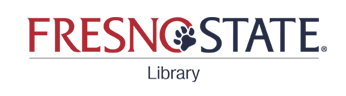(Mac) EndNote Quick Reference Guide
(Windows) EndNote Quick Reference Guide
EndNote also has created some training videos. (YouTube)
The videos below will walk you through the basic set-up for EndNote X9, customized for the Doctorate in Physical Therapy program.
Please install EndNote X9, watch the 6-minute introductory video for your operating system, and follow steps in videos 3-6 prior to the in-class session, where we'll work together to walk through any trouble areas and answer questions you may have.
This video shows the installation process on a Windows system, and where to find the product code.
(Note to Mac users: Installing the downloaded EndNote file on a Mac is usually straightforward and does not ask for a product code. However, be careful not to install EndNote on the cloud, e.g., in iCloud-- this causes glitches that might result in your library being lost. Be sure the location is set to your Desktop, Documents, or other location on your hard drive.)
Excited to explore all EndNote has to offer? Check out other videos from EndNote on their YouTube channel.