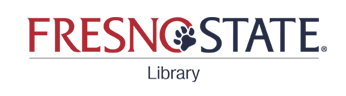Because we have a Web of Science subscription, we also have access to a more robust version of EndNote Online. However, it is not as powerful as the full Desktop version:
Comparison chart of EndNote Online with Web of Science vs EndNote Desktop, v. 20
Move your EndNote Desktop library to EndNote Online
1. Create an EndNote Online account
A. Go to https://access-clarivate-com.hmlproxy.lib.csufresno.edu/login?app=endnote and log in to the Authentication page using your campus email username and password. You must use your campus email to have access to the more robust features of EndNote Online with Web of Science
B. Select Register to set up an EndNote Online account.
You do not need to use your campus email address on the registration form, and may choose any password
2. Go to your EndNote Desktop
A. Select File, then Compress Library (.enlx)
B. Select Create and With File Attachments.
This will save both the references and the pdfs or other files you have attached to references.
C. The default is All References in Library, or choose either Selected References
or References in Group/Group Set <OK>
D. Save As: give it a filename.enlx and select where to save the file <Save>
Create this .enlx file as a backup before you sync, and keep it in case you later decide to move
to another citation manager.
3. In your EndNote Desktop, Sync your EndNote 20 library with the EndNote Online account
This will transfer references, files, groups, and Research Notes from your EndNote Desktop library to your EndNote Online account. Group sets categorizations will not transfer (the citations filed in these sets will transfer).